zf-fe
| ✍️ Tangxt | ⏳ 2020-06-17 | 🏷️ JS 专题 |
23-综合专题之检测数据类型的四种方案2(剖析JQ源码,研究其数据检测的方法)
★前言
给一段jQuery3版本的代码让你研究一下 -> 这段代码是关于数据类型检测公共方法封装的源码
以后你想封装一段代码,那么你就参照一下这个jQuery源码封装示例来搞一波!
★效果展示
安装:
yarn add jquery
版本是: jquery@3.5.1
测试:
<script src="./node_modules/jquery/dist/jquery.min.js">
console.log($.type([])) // -> array
function Fn() {}
let f = new Fn()
console.log($.type(f)) // -> object
</script>
★jQuery数据类型检测源码
var class2type = {};
var toString = class2type.toString; //=>Object.prototype.toString
var hasOwn = class2type.hasOwnProperty; //=>Object.prototype.hasOwnProperty
var fnToString = hasOwn.toString; //=>Function.prototype.toString
var ObjectFunctionString = fnToString.call(Object); //=>Object.toString() =>"function Object() { [native code] }"
"Boolean Number String Function Array Date RegExp Object Error Symbol"
.split(" ")
.forEach(function anonymous(item) {
class2type["[object " + item + "]"] = item.toLowerCase();
});
console.log(class2type);
function toType(obj) {
//=>obj may be null / undefined
//=>return "null"/"undefined"
if (obj == null) {
return obj + "";
}
return typeof obj === "object" || typeof obj === "function" ?
class2type[toString.call(obj)] || "object" :
typeof obj;
}
// jQuery.type = toType;
原理:
- 如果是基本类型值:
- 如果这值是
nullorundefined,直接用这个==和+的技巧就好了 - 如果这值不是
nullorundefined,那就用typeof
- 如果这值是
- 如果是引用类型值:
- 那就用
({}).toString(xxx)
- 那就用
为啥会返回小写的类型呢?(class2type的结果)
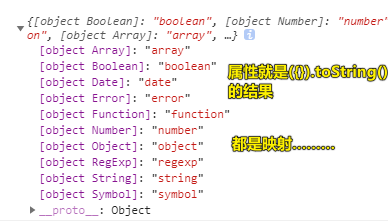
对象的属性名不一定是字符串,可以是布尔值,也可以是数字 -> 一定不能是引用类型值
老师是如何分析源码的?
代入法
面试官问你「JS数据类型检测方式」?
- 先说原生的4种姿势
- 然后说jQuery源码里边的
type方法是如何封装的! - 最后可以说一下从这个
type方法源码里边学到了哪些技巧,如「如何处理值是null或undefined这种情况?」等等
jQuery除了提供以上这个万能的 type 方法用来检测数据类型以外,还提供了一些很快捷的方法!
★jQuery里边检测数据类型的快捷姿势
◇ isFunction
//=>是否为函数
var isFunction = function isFunction(obj) {
return typeof obj === "function" && typeof obj.nodeType !== "number";
};
typeof obj.nodeType !== "number" 这个是用于兼容老版本浏览器的,不过目前的现代浏览器并不需要用到了,只需要 typeof obj === "function" 这个就行了!
在很老很老的浏览器里边 ->
document.body.childNodes返回的结果也是个函数,而nodeType则是number-> 而这些鬼东西不属于标准的函数,所以得要排除
◇ isWindow
//=>检测是否为window对象
// window.window===window -> 意味着这个obj确实是window,因为window旗下必然有window
var isWindow = function isWindow(obj) {
return obj != null && obj === obj.window;
};
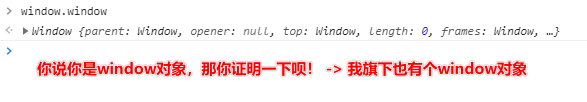
obj != null -> 意味着 -> obj如果是 null or undefined 都会 == null ,所以 != 就返回 false 咯!
◇ isPlainObject
纯粹的对象指的是,这个对象的原型链只指向 Object.prototype -> 我们自定义一个构造函数 Xxx ,然后 new Xxx() 得到的实例可不是存粹的对象!
//=>是否为纯粹的对象{}(数组和正则等都不是纯粹的对象)
var isPlainObject = function isPlainObject(obj) {
var proto, Ctor;
if (!obj || toString.call(obj) !== "[object Object]") {
return false;
}
// 以下过滤我们搞的自定义类!
//=>getPrototypeOf获取当前对象的原型
proto = Object.getPrototypeOf(obj);
// Objects with no prototype ( `Object.create( null )` )
// 如果咩有原型,那就直接返回true
if (!proto) {
return true;
}
// Objects with prototype are plain iff they were constructed by a global Object function
// prot.hasOwn("constructor") -> 原型上有个constructor方法吗?有那就返回它值,没有那就是false
Ctor = hasOwn.call(proto, "constructor") && proto.constructor;
// 有constructor并且constructor是个Object
return (
typeof Ctor === "function" &&
fnToString.call(Ctor) === ObjectFunctionString
);
};
如何分析这个源码?
还是用代入法!
注意点:
Object.create(proto)这个方法是干嘛用的,你得知道哈!
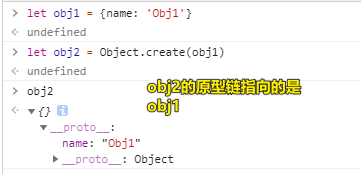
该方法并不常用!
◇ isEmptyObject
//=>是否为空对象
var isEmptyObject = function isEmptyObject(obj) {
var name;
for (name in obj) {
return false;
}
return true;
};
原理:
obj不能循环那就是空的,能那就不是!
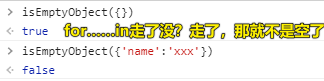
该方法在项目里边是很常用的!
◇ isArrayLike
//=>是否为数组或者类数组
var isArrayLike = function isArrayLike(obj) {
// 你传了东西,而且不是null or undefined这些破玩意儿
var length = !!obj && "length" in obj && obj.length,
type = toType(obj);
// 函数有length -> 表示你传的参数个个数;window也有length -> 表示返回当前window里边的frame数量(frame元素、iframe元素)
// 如果是函数或者是window那就直接返回false
if (isFunction(obj) || isWindow(obj)) {
return false;
}
return (
type === "array" ||
length === 0 ||
(typeof length === "number" && length > 0 && length - 1 in obj)
);
};
测试:
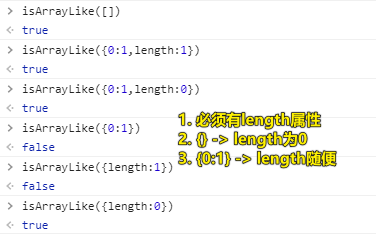
Q:「`in`这个运算符?」
- 语法:
prop in object - 作用:如果指定的属性在指定的对象或其原型链中,则
in运算符返回true
测试:
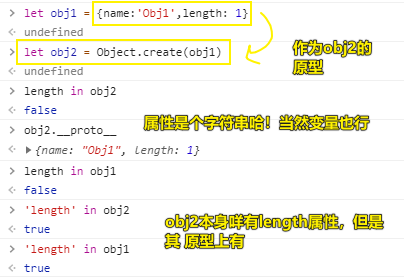
★总结
- 为啥要看一些库、框架的源码? -> 因为我们可以从中学到一些技巧性东西,以及加深我们对JS某块知识点的理解与认识!
- 需要封装的方法,即原生的API搞不定:
typeisPlainObjectisEmptyObjectisArrayLike
- 不需要封装的方法,即原生的API就可以搞定:
isFunctionisWindow