css3
✍️ Tangxt ⏳ 2021-10-10 🏷️ CSS
04-height 深入理解-Float、Clear、BFC
1)float 元素的特点
左浮和右浮除了方向不同,其余都一样
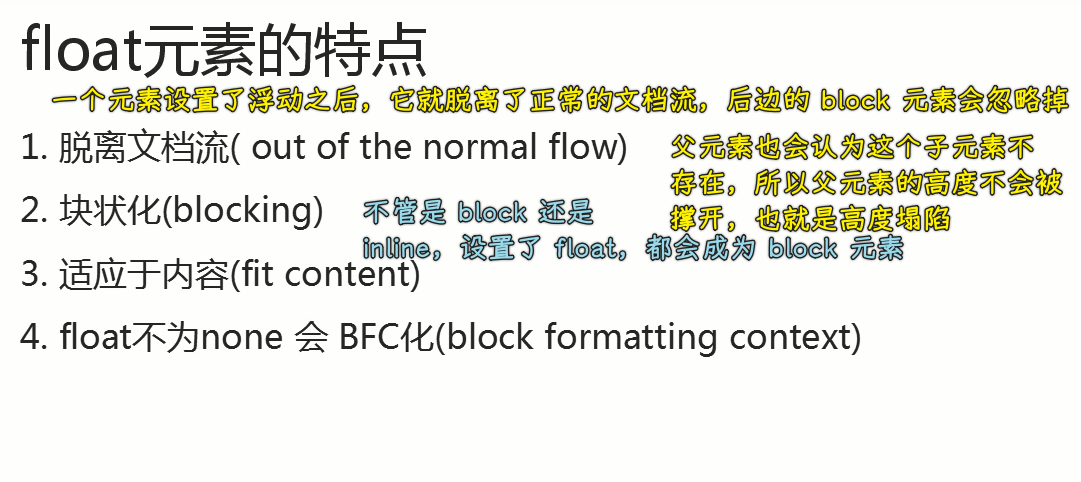
1、用代码测试 float 元素的特点
💡:float 导致父容器高度塌陷
<style>
.father {
border: 1px solid salmon;
width: 400px;
}
.child {
background-color: gold;
color: black;
border: 1px solid black;
}
.eg1 {
width: 300px;
height: 60px;
}
.float {
float: left;
}
</style>
<div class="demo">
<div class="father">
<div class="child eg1">
</div>
</div>
son:300 × 60,father:400 × 62
</div>
<div class="demo">
<div class="father">
<div class="child eg1 float">
</div>
</div>
son:300 × 60,father:400 × 0
</div>
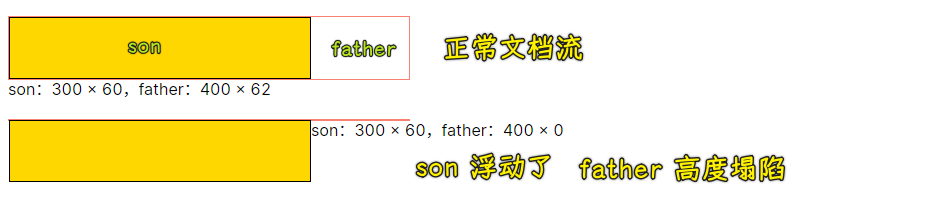
💡:float 元素块状化
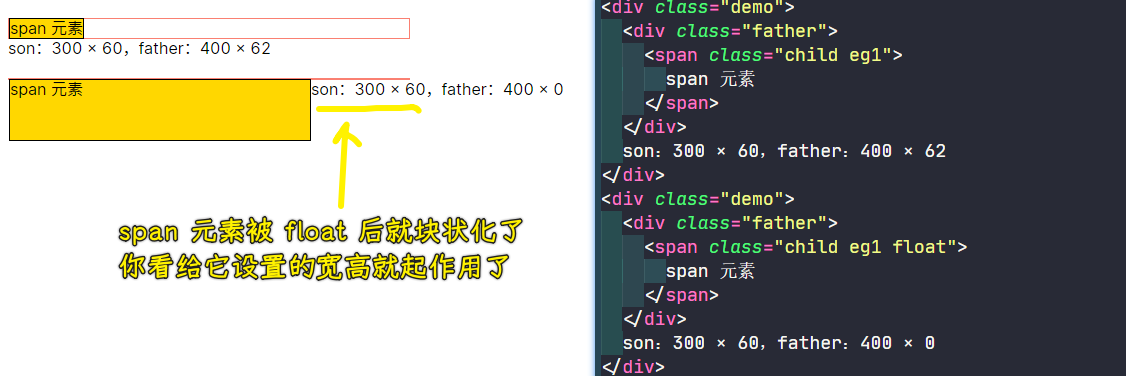
💡: float 元素 width:auto 适应于内容
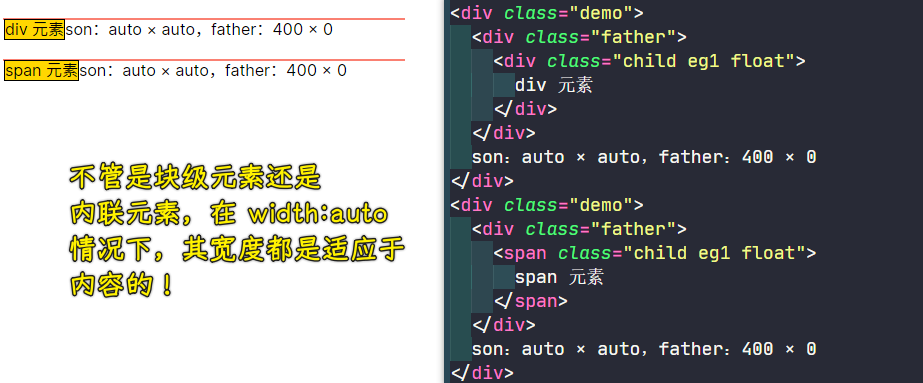
2)float 定位-方向
从两方面分析 -> 竖直和水平
1、竖直方向
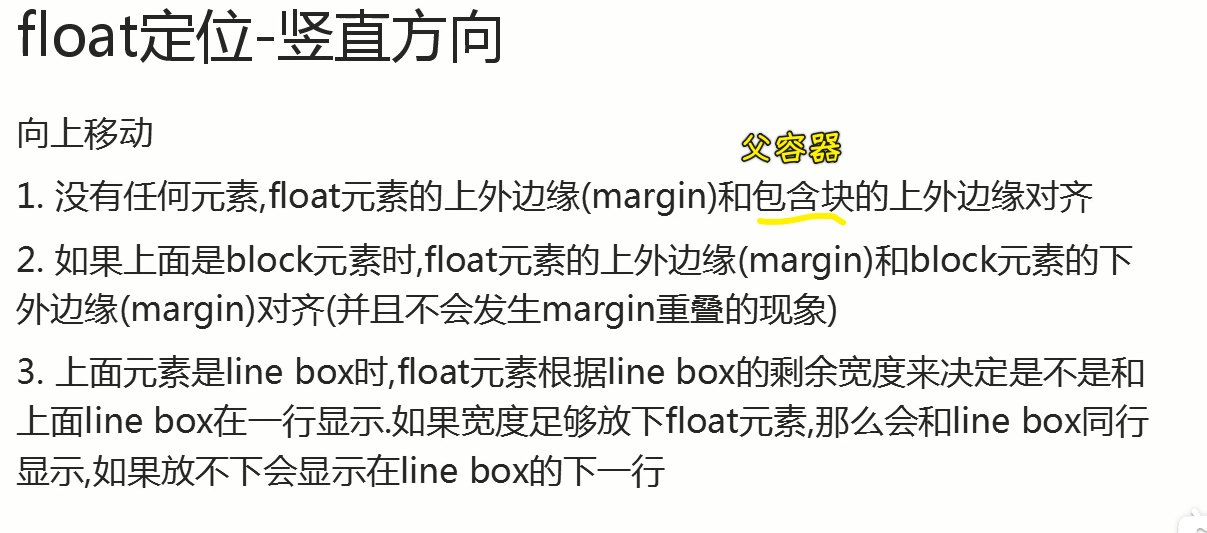
💡:没有任何元素时
<style>
.father {
border: 1px solid salmon;
width: 400px;
padding-top: 20px;
height: 80px;
}
.child {
background-color: gold;
color: black;
width: 200px;
margin-top: 40px;
}
.float {
float: left;
}
</style>
<div class="demo">
<div class="father">
<span class="child">
span 元素
</span>
</div>
</div>
<div class="demo">
<div class="father">
<span class="child float">
span 元素
</span>
</div>
</div>
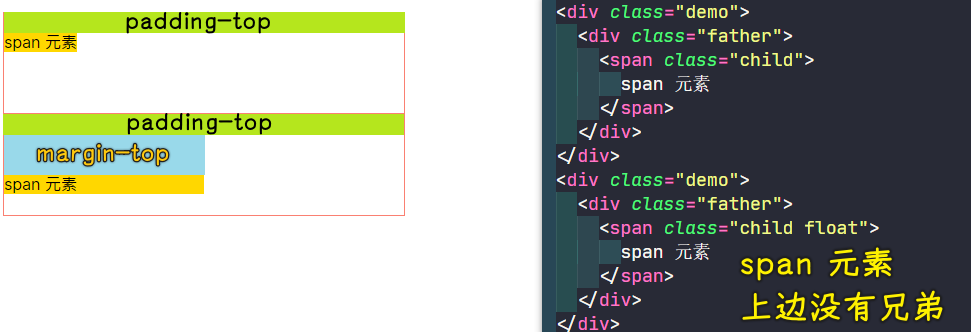
💡:上面为 block 元素时
<style>
.father {
border: 1px solid salmon;
width: 400px;
height: 100px;
}
.child {
background-color: gold;
color: black;
width: 200px;
margin-top: 40px;
}
.float {
float: left;
}
.box {
background-color:lightgreen;
margin-bottom: 20px;
height: 20px;
}
</style>
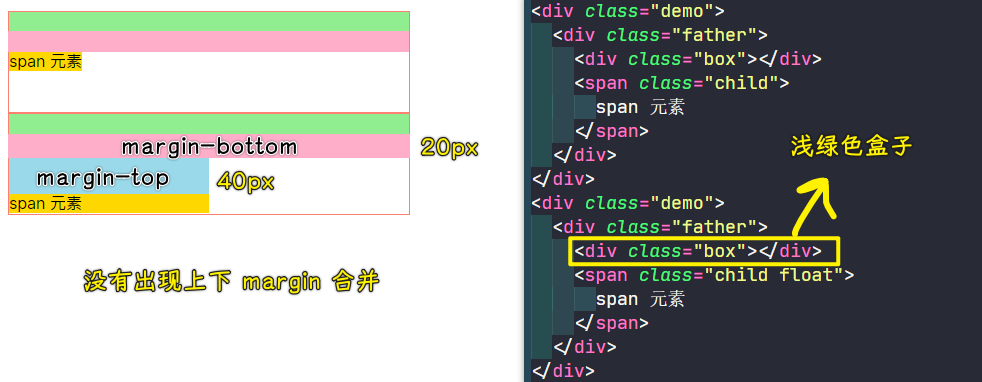
💡:上面为 line box 时
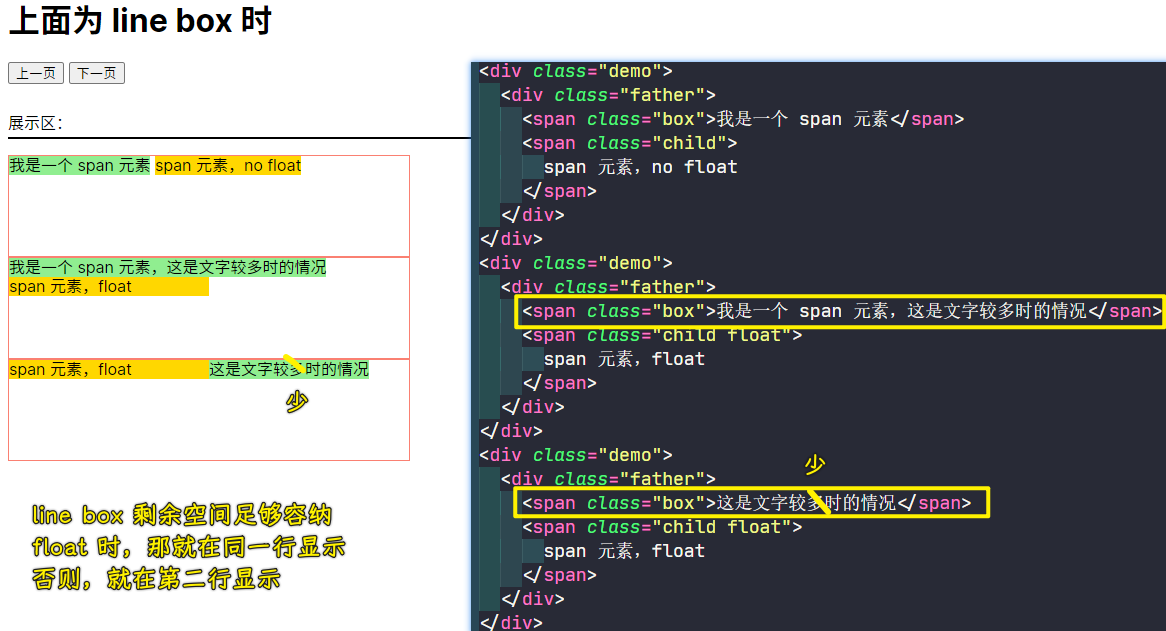
一个更明显的例子:
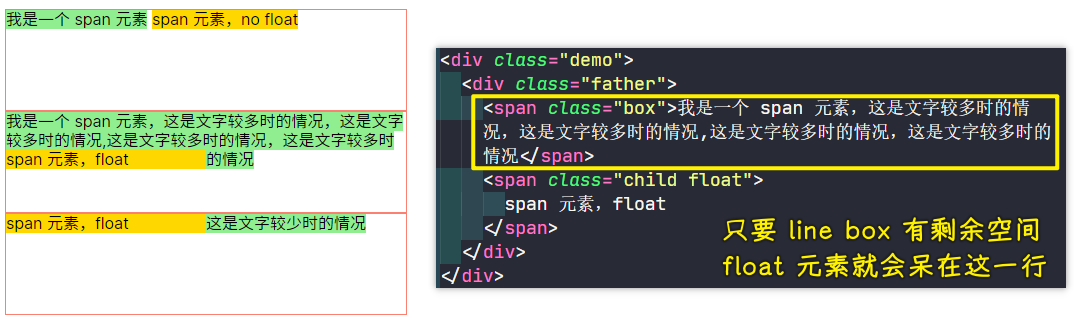
至此,我们通过这三个例子,对于 float 元素在竖直方向上的定位,有了直观的了解……
2、水平方向
先走竖直,再走水平……

💡:左边没有浮动元素时
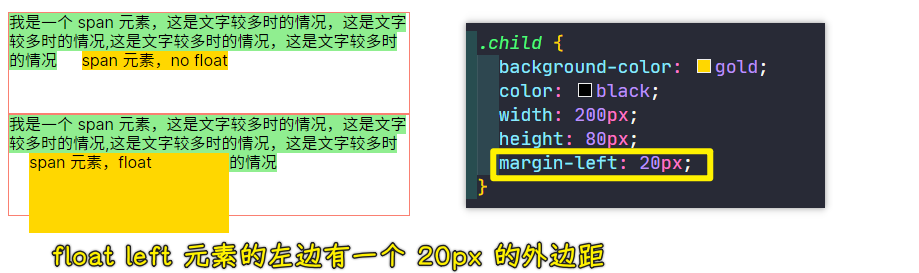
包含块加padding-left:
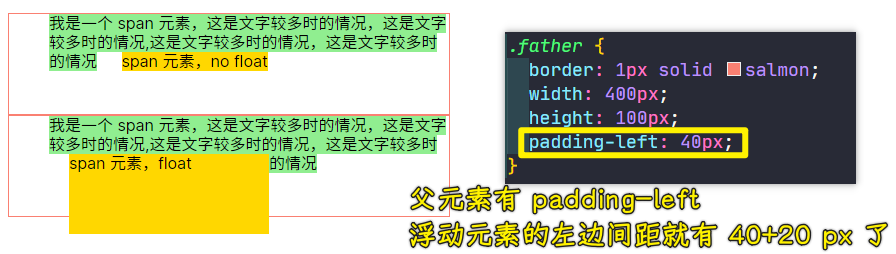
💡:左边有浮动元素时
一行有两个浮动元素,是先考虑放浮动元素,再考虑放其它正常流下的内联元素的!
浮动元素宽度较小时:
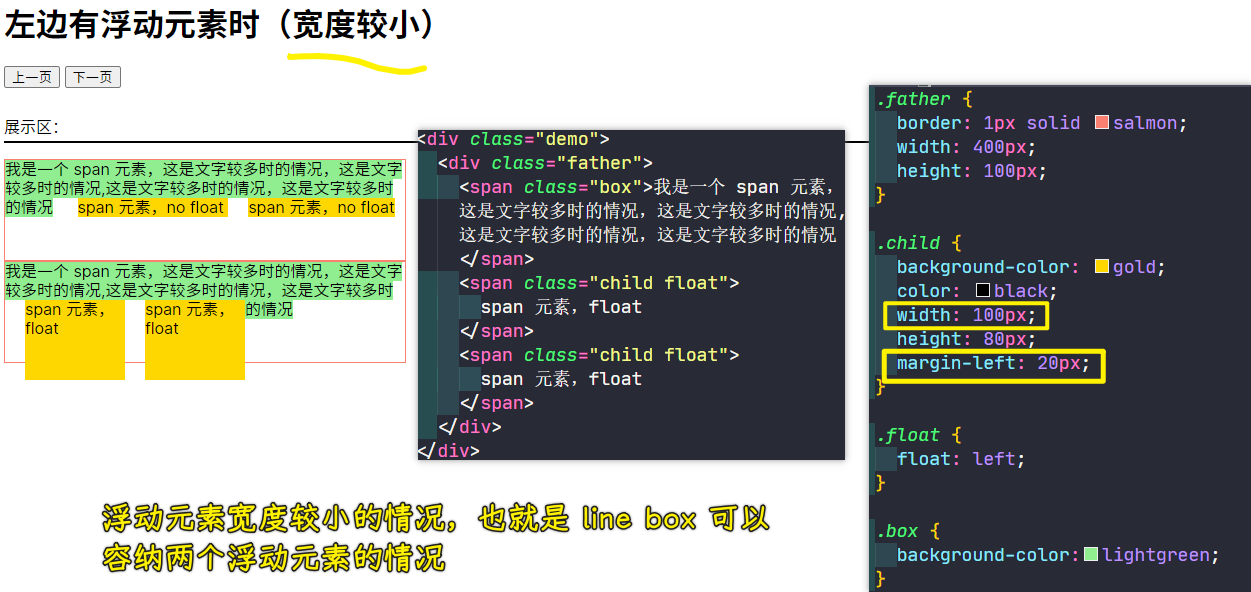
宽度较大时:
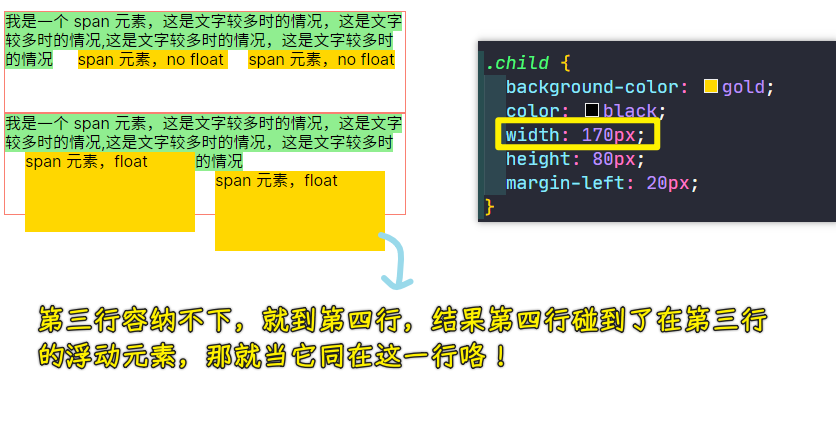
宽度非常大时:
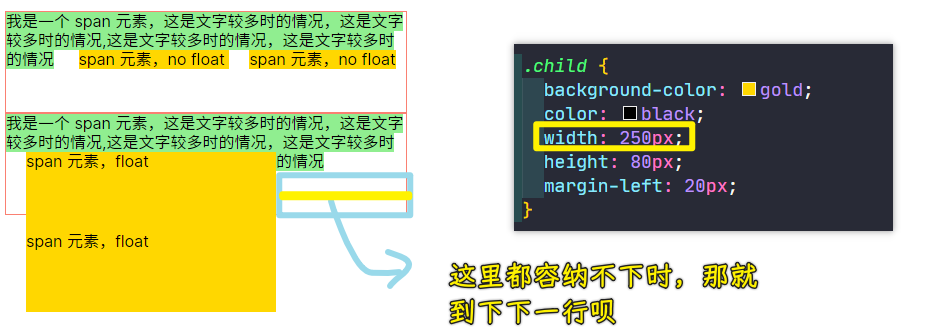
通过这三个例子,我想你可以很直观地感受到浮动元素飘动的过程……
3)float 对于后续元素的影响
这个比较重要
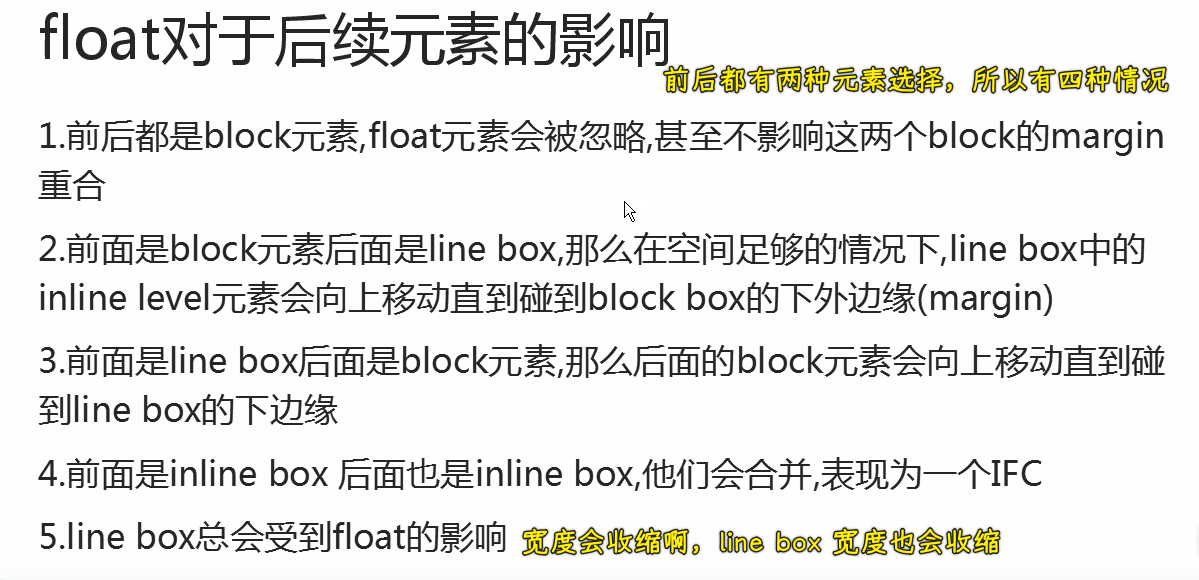
💡:block 和 block 作用
<style>
.father {
border: 1px solid salmon;
width: 400px;
height: 100px;
color: black;
}
.first {
background-color: lightgreen;
height: 20px;
margin-bottom: 40px;
}
.second {
background-color: gold;
width: 200px;
height: 40px;
}
.third {
background-color: lightpink;
width: 300px;
height: 80px;
margin-top: 20px;
}
.float {
float: left;
}
</style>
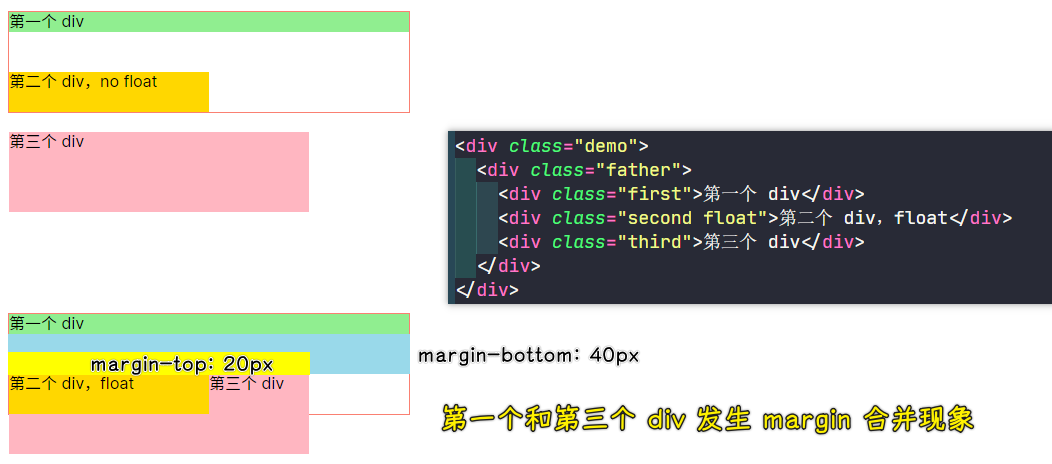
💡:block 和 line box(空间充足)
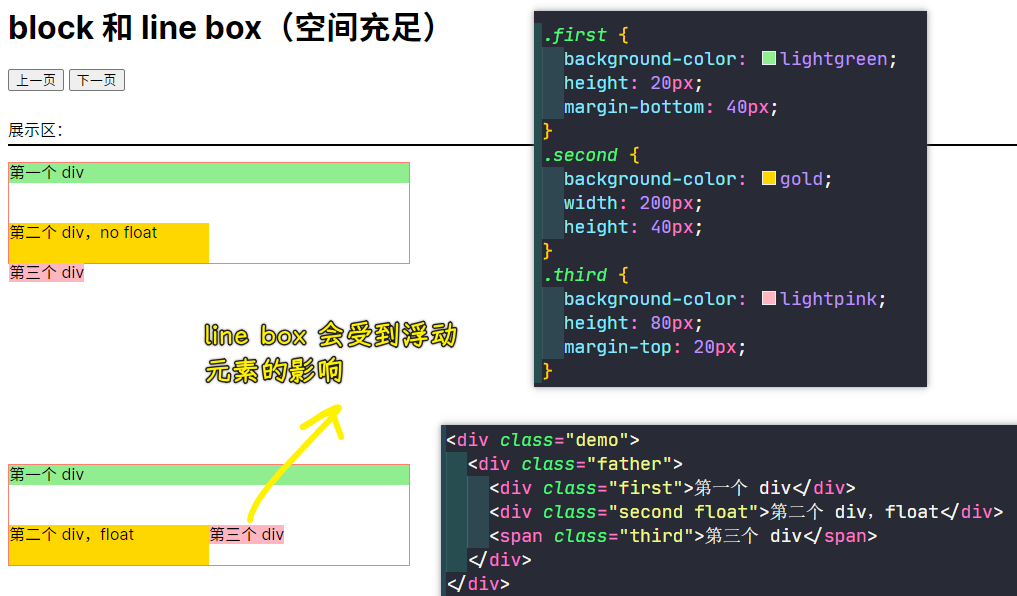
💡:block 和 line box(空间不足)
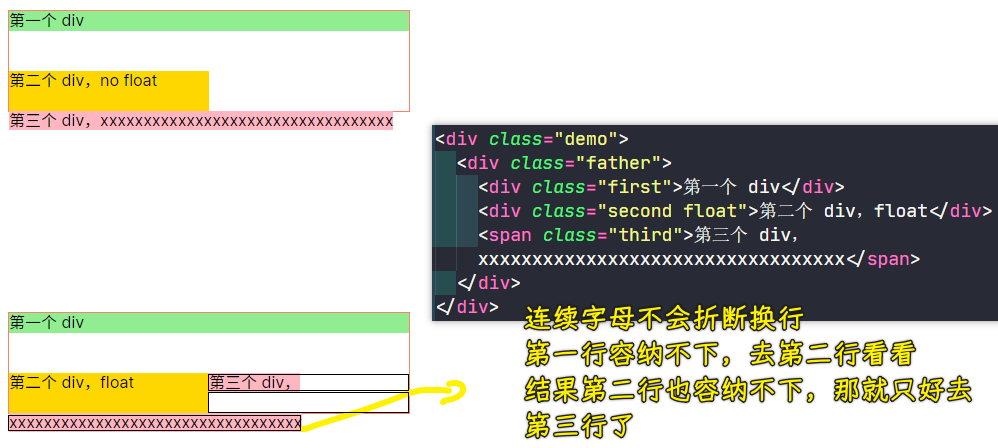
💡:line box 和 block
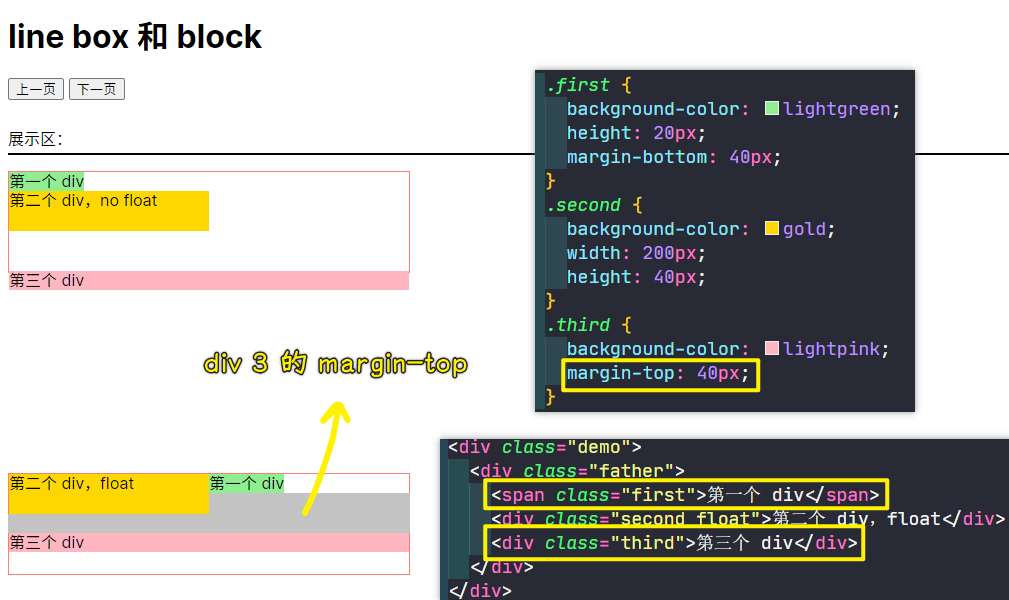
💡:line box 和 line box
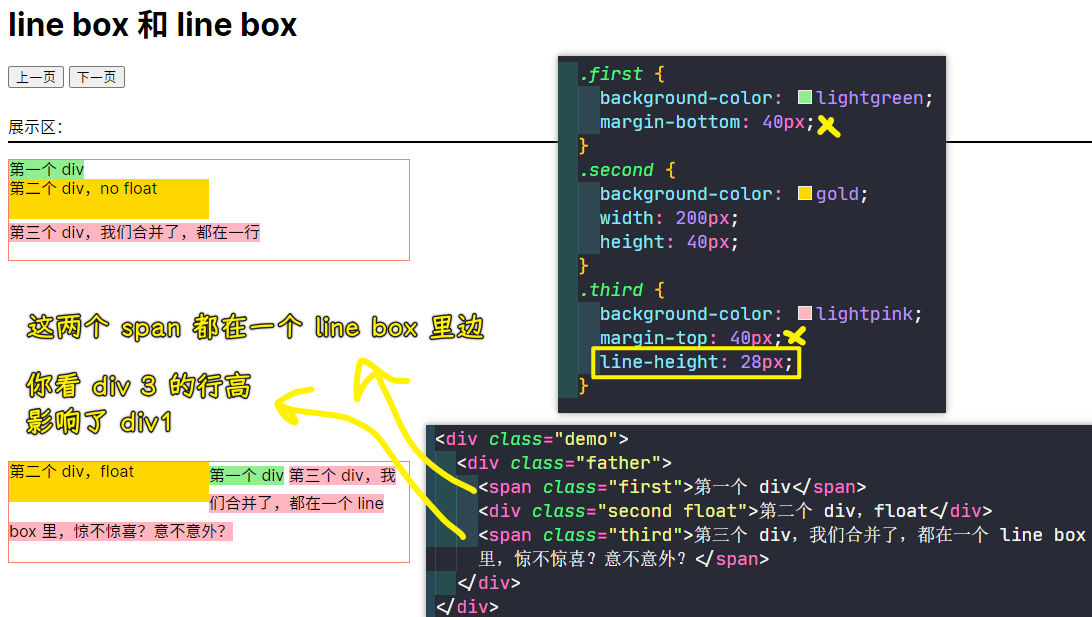
👇:了解完浮动对后边元素的影响后,我们就得把它给清除掉,不然就会影响布局了!
4)清除浮动影响的办法
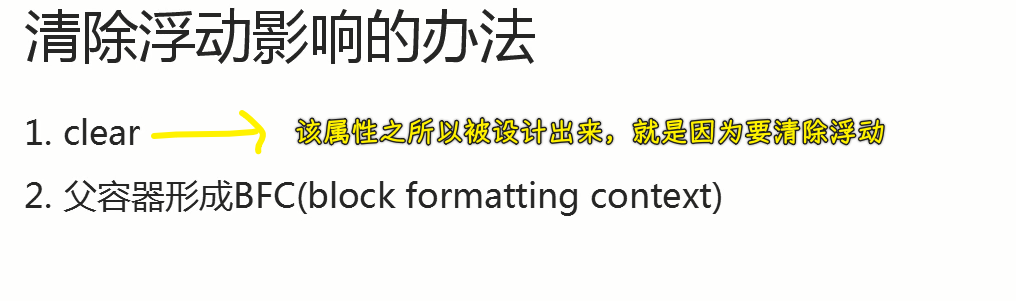
1、clear 的作用原理
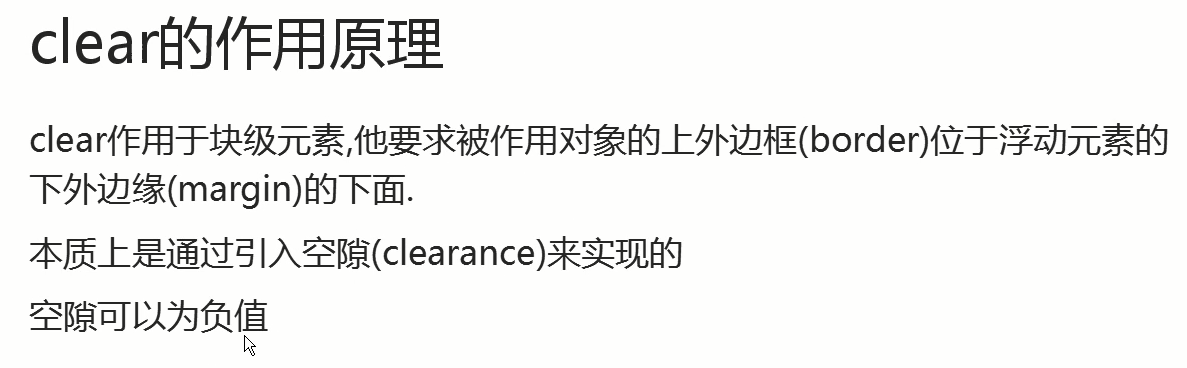
💡:clear 的效果示意图(无 margin)
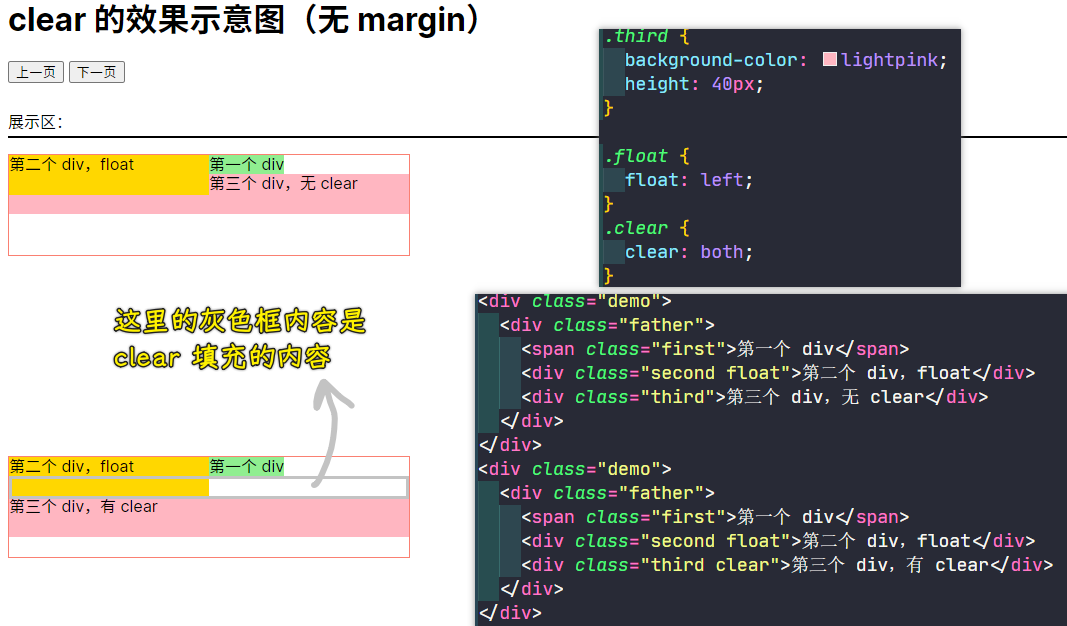
💡:clear 的效果示意图(有 margin)
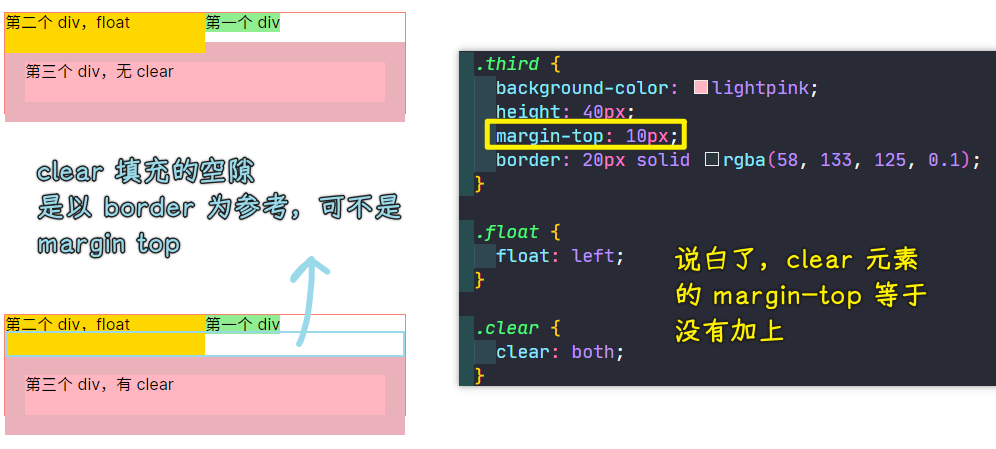
我再测试一下,把margin-top调成30px:
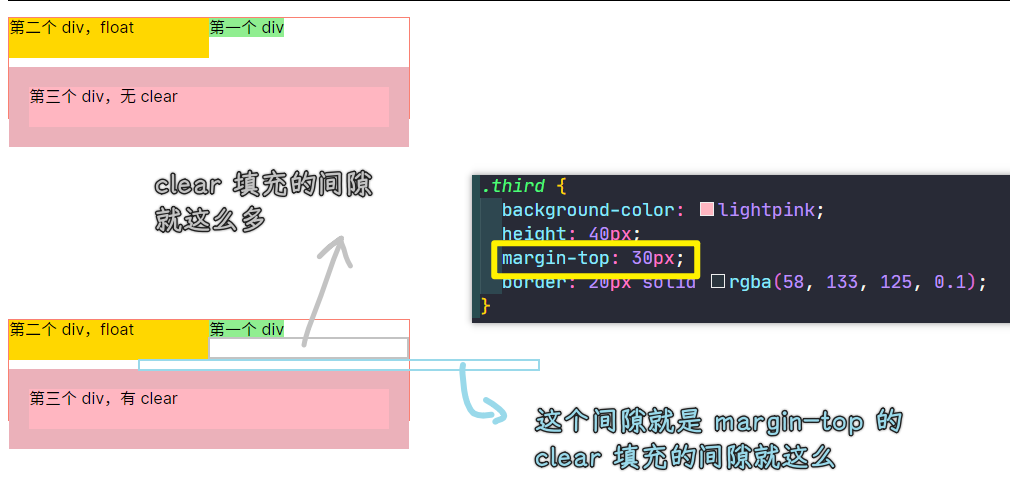
也就是说 clear 元素的margin-top也是有效果的!
总之,之所以 clear 能清除浮动是因为,它为 div 3 填充了一个空隙
2、BFC 的作用规则
IFC 是在某个领域下遵循的一些规则,而且这些针对内联元素的规则是很复杂的,有好几十个……
而 BFC 要简单多了!
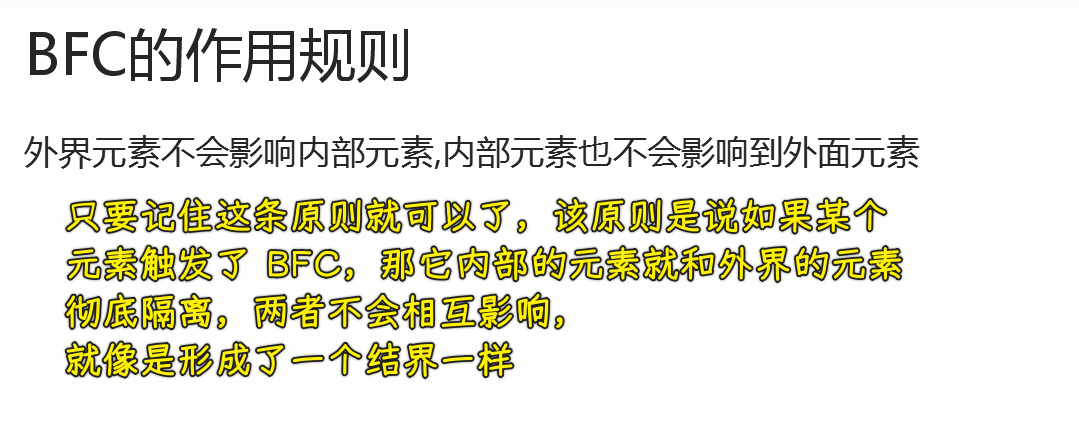
💡:哪些情况下会产生 BFC?
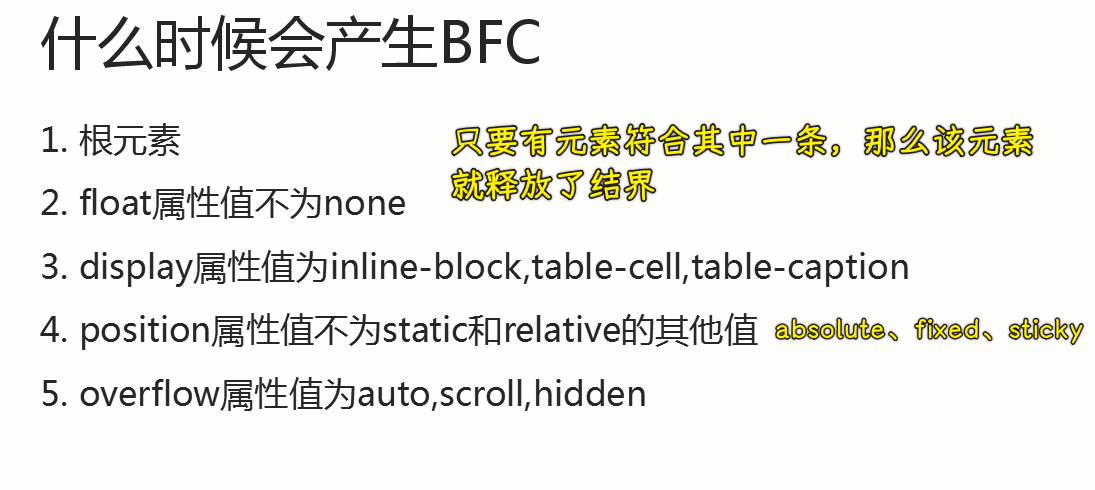
👇:对于 BFC,说一些比较实用的东西
💡:BFC 产生的效果
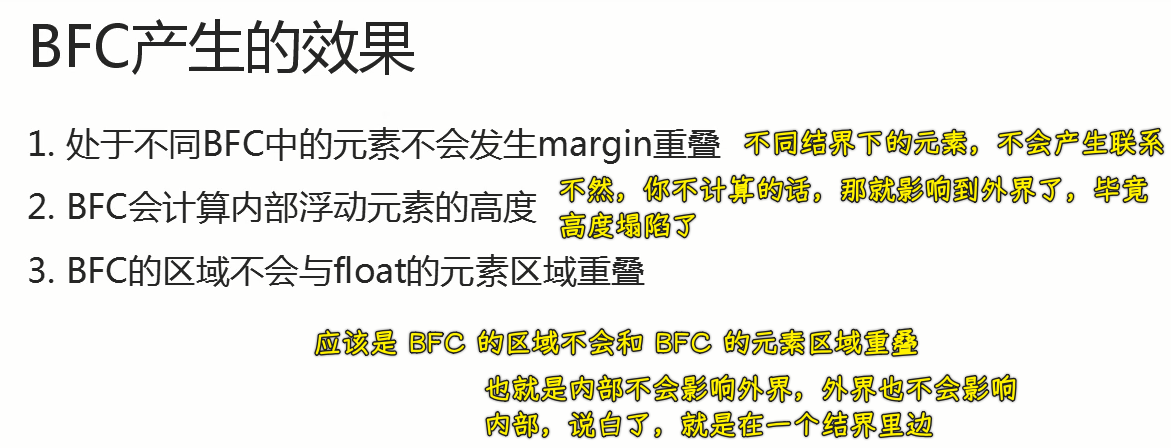
👇:接下来看一些使用例子
💡:BFC 清除浮动影响
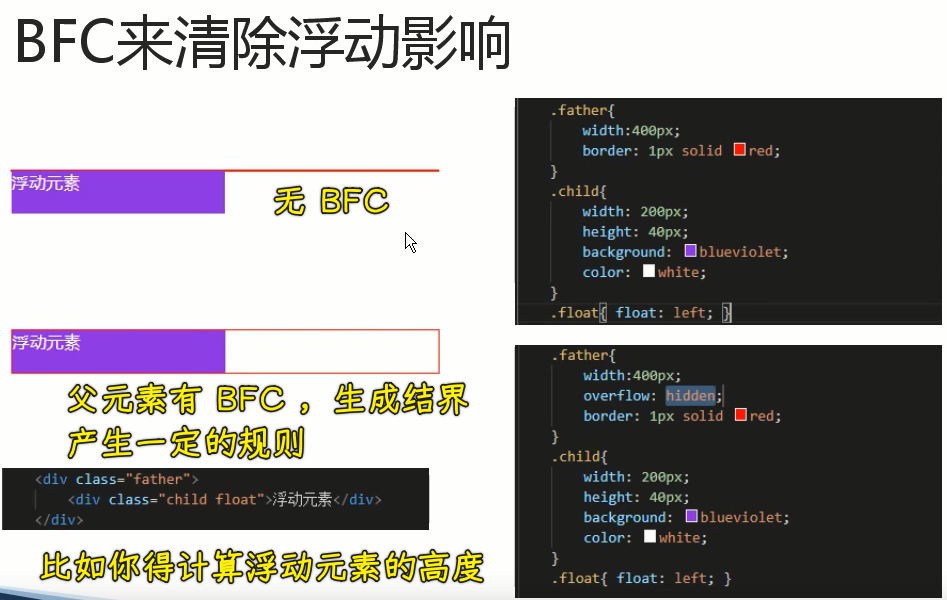
💡:BFC 解决 margin 重叠问题
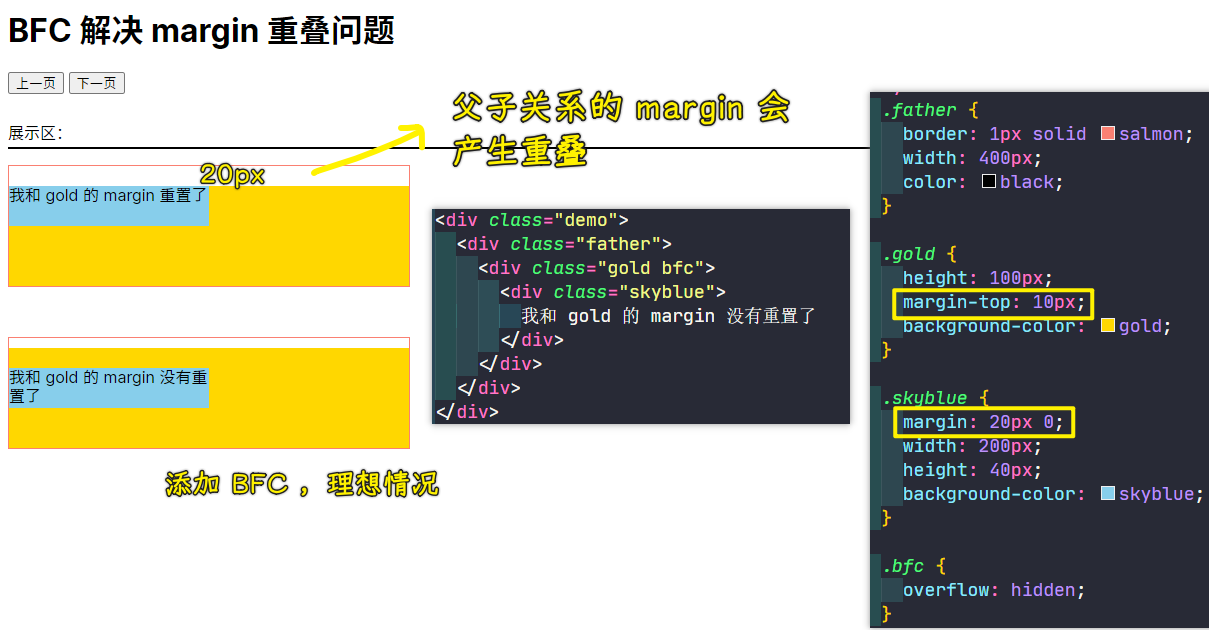
解决这种重叠的姿势有很多……
💡:BFC 实现两栏自适应布局

5)总结
- float 元素有什么特点,也就是说这个元素浮动了,该元素自身发生什么样的变化,比如自身脱离文档流等
- float 元素在定位方向上
- 垂直方向上
- 浮动元素的兄弟(挨着它的上铺兄弟) -> 没有 -> 正常挤在最左边
- 有上铺兄弟 -> 是个 block -> 不会
margin合并,margin是触碰边界 - 有上铺兄弟 -> 是个 line box -> line box 是否有剩余空间?有剩余空间那就插队排在最左边
- 水平方向上
- 左边没有左浮动的元素 -> 父元素的左
content-area为浮动元素的触碰边界 - 左边有左浮动的元素 ->
margin-right为触碰边界 -> 这是在 line box 足矣容纳两个浮动元素的情况- 如果容纳不下浮动元素,那就换行,如果再容纳不下,那就再换行
- 左边没有左浮动的元素 -> 父元素的左
- 垂直方向上
- float 对于后续元素的影响
- block float block -> block block margin 合并,第二个 block 会上升,会忽视 float,只有它的文字能触碰它
- block float line box -> line box 会上升,会触碰 float 的
margin-right边界 -> 需要看父容器减去浮动元素得到的宽是否可以容纳 inline box,能,那就呆在这一行 line box,不能那就下一行 - line box float block -> 第三个无视浮动元素,浮动元素会插入第一行 line box,第三个和第一个都在正常流下,第三个的
margin-top为触碰的边界 - line box float line box -> 第三个不能无视浮动元素,第三个会合并到第一行的
line box,相当于时连续写两个span
- 清除浮动影响
- clear 属性 -> 本质 -> 添加一个空白的空隙(clearance),空隙可以为负 -> 空隙就是第一个元素与第三个元素的间距(第二个元素是浮动元素),这是在第三个元素没有设置
margin-top的情况,这是二者之间的最小间距 - 父容器形成 BFC(结界) -> 生成特殊规则 -> 结界内的元素不会影响结界外的元素
- 比如:
- 计算父容器高度时,浮动元素的高度也要计算 -> 可看作是清除浮动影响
- 在不同 BFC 下,margin 不会重叠
- 常用布局:两栏自适应布局
- 比如:
- clear 属性 -> 本质 -> 添加一个空白的空隙(clearance),空隙可以为负 -> 空隙就是第一个元素与第三个元素的间距(第二个元素是浮动元素),这是在第三个元素没有设置